Two of our challenges have introduced you to places where you can search for open textbooks, or searching for openly licensed images. This involved searching within a collection or using Google Advanced search to across some collections.
Searching for OERs is one of the biggest barriers for faculty and can be very time consuming to find quality content. This is why knowing about a few good collections such as the BCcampus Open Textbook Collection can be helpful.
What if you want to search across multiple collections of OERs? This challenge introduces you to Mason, a search tool does exactly that, and we will use it to search for curriculum or courses.
Examples
- TU Delft has a great collection of open courses in English for applied programs
- Open Course Library
Challenge
- Go to the Mason OER Metafinder.
- Search your topic and then check curriculum. You might find the Video Walkthrough helpful for this challenge. If a box pops up to tell you there are additional resources, add them, but you have to go back and click Curriculum under Document type again.
- Find something that could be helpful to you if you were enhancing or creating a course.
- Share the link to it in the comments. Share whether finding quality curriculum/course for your topic was time consuming, simple, or something in between.
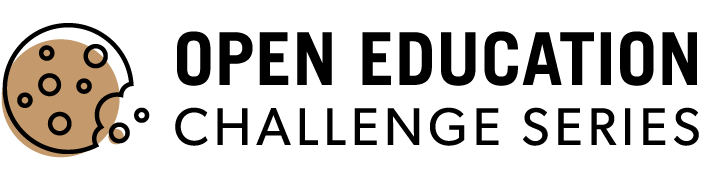
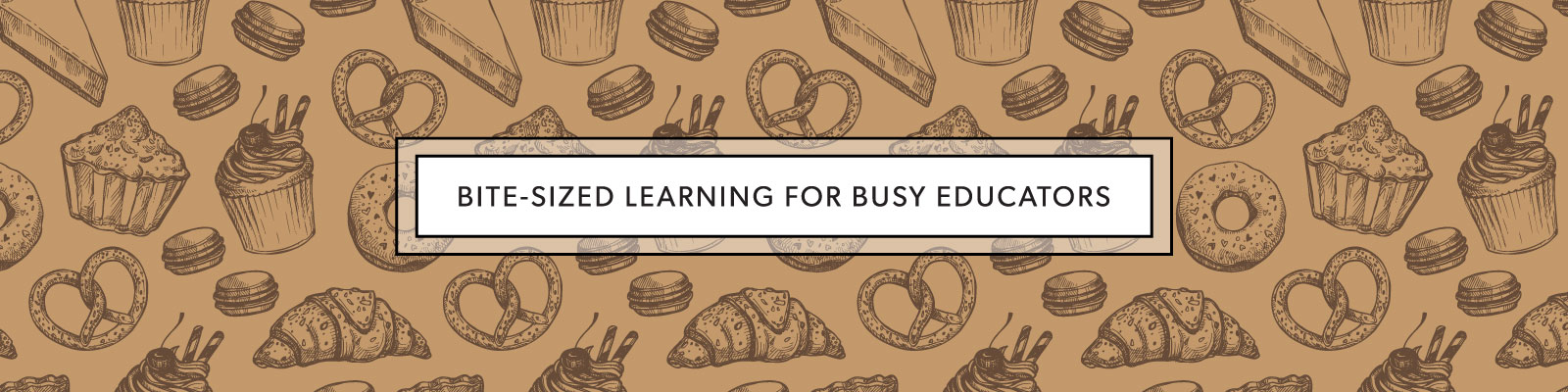

https://www.oercommons.org/courses/guide-to-object-oriented-programming-with-java/view
This is what I found after opening a few other sources. It was easy to go through the materials and look for a specific one. But, it was too many search’s results and it could become time-consuming.
Challenge 8: I searched for the broad term ‘ecology’ and found something right off the bat that is interesting and of possible use: https://digitalcommons.trinity.edu/educ_understandings/175/
That’s great Nahid! It’s always nice to find that there is a lot of available OER in your subject area but it does mean it takes time to go through the results. I wonder if any of the other available search filters would help to narrow the results a bit?
Hi!
This my search result: https://ocw.mit.edu/courses/health-sciences-and-technology/hst-s14-health-information-systems-to-improve-quality-of-care-in-resource-poor-settings-spring-2012/
It was quite simple to find related to the area of Health Information.