As educators we are often in need of photos, diagrams, and images we can use to supplement or enhance our course material. This usually has us googling for images that may or may not be permissible for our use.
Fortunately there are a variety of places where you can find openly licensed images.
Examples
- Creative Commons image search is a tool that allows openly licensed and public domain works to be discovered and used by everyone
- Unsplash – photos that are free to use, no permission required but attribution appreciated
- Pexels – stock photos that are free to use, attribution is not required, adaptation is permitted
- The Noun Project – CC licensed illustrated icons
In this challenge, you will learn how to find CC licensed images with Google’s Advanced Search.
Challenge
- Go to Google Advanced Search
- Type in your search term then scroll down to where it says Usage Rights. Select Creative Commons licenses, then search.
- You will be taken to a page where all results have been filtered by CC license. Navigate to images to find an image.
- Post a link to your image in the comments below and tell us the search term you used to find that image.
Bonus Challenge: Consider expressing gratitude to the image creator!
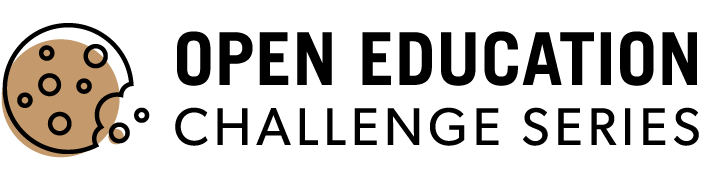
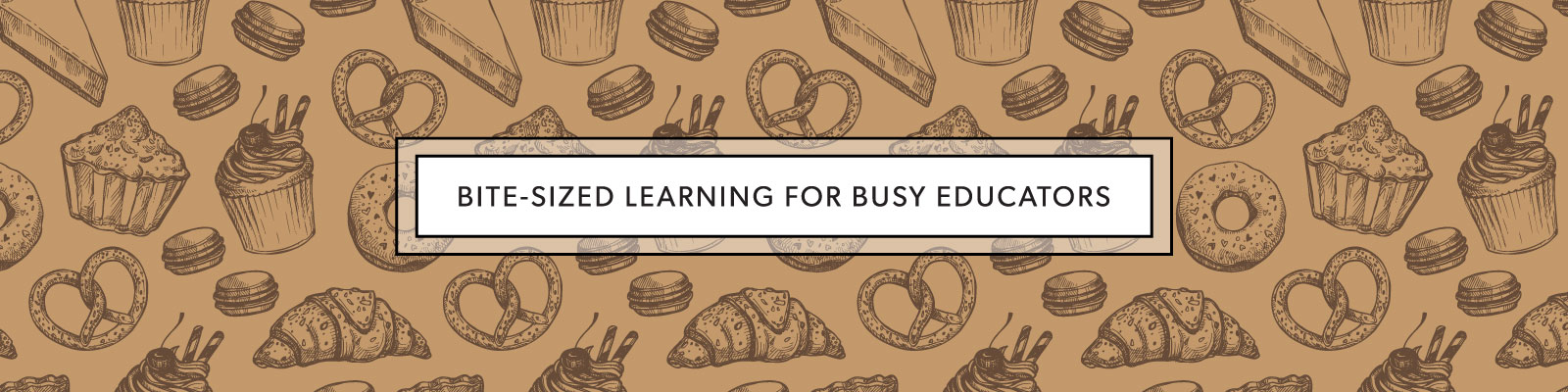

My search started with the exact phrase “digital literacy”. From the results I selected the images tab and then scrolled through the options to find this image https://favpng.com/png_view/technologyenhanced-learning-digital-literacy-digital-data-education-information-png/gJfPWz7n
However, when I went to try downloading the image, it required me to sign up for the service, so in effect it is not truly open or free (since the organization is gaining my digital data in exchange for the right to use the image). I opted not to download as a result – practicing my digital literacies.
I found this image: https://commons.wikimedia.org/wiki/File:Research_Scene_Vector.svg with the search term research.
(For Step 4, there wasn’t an option to search by CC license, but there were options that described usage scenarios)
I found this image about “teamwork”: https://www.maxpixel.net/Planning-Teamwork-Team-Product-Office-Business-4538705
I searched for Machine Learning. The user rights had 5 options and none was creative commons but there were options(free to use, share, modify including commercial use). And I found this image
https://pixabay.com/vectors/machine-learning-information-brain-5720531/
I searched for open education , and that’s what I found:
https://commons.wikimedia.org/wiki/File:14_countries_have_made_national_commitments_to_open_education.png
I searched primary health care (free to use, share, modify including commercial use) and found an image of a coffee cup and stethoscope.
https://www.needpix.com/photo/download/1273458/healthcare-medical-medicine-cardiac-care-checkup-clinical-coffee-computer
In Google advanced search I typed ‘lighthouse image’ and wanted the ability to use it, even for commercial uses. I found a lot of images but thought it would only show those that met my criterion, yet I found some for sale, and many more. Still, interesting to make the time to look and learn.
I’m preparing for a conference
Found this photo taken at BCIT
https://www.google.ca/search?as_st=y&tbm=isch&as_q=Women+in+Trades+BC&as_epq=&as_oq=&as_eq=&imgsz=&imgar=&imgc=&imgcolor=&imgtype=&cr=&as_sitesearch=&safe=active&as_filetype=&tbs=sur%3Acl#imgrc=ZnGxBDMZ-_IenM
The license details took me to the Creative Commons site that explained the usage as well
Hello!
As requested I made the search for images related to Open Education Resources.
I chose this image: https://www.yearofopen.org/what-are-open-educational-resources/
I was looking for images of citizen science projects, and found this one from Wikimedia:
https://commons.wikimedia.org/wiki/File:Cascades_Butterfly_Project_Team_(8273990532).jpg
Thanks to the folks at Park Ranger (North Cascades National Park) https://www.flickr.com/people/31427535@N08