A SPLOT (also known as the TRU Writer) is a WordPress theme that is very simple for faculty or students to use to create and contribute content in a website on the web. Creating a post is as simple as using a web form and students can contribute anonymously or use a code that you generate and share with the class. For this challenge, you will reflect on what you’ve learned in doing these challenges, what you will apply, and share that on the SPLOT.
Our SPLOT site is called OE Collection and it is linked on the top right of the OE Challenge website.
Examples
Here are some examples of how SPLOTS are being used by students and faculty in BC:
- Animal Behaviour is a great example of student written work turned into a useful resource and a visually pleasing site. A related example is the student final assignments in a History course on witches.
- Research Methodology in Education is a guidebook of various methods published by students as part of their group work. This method could also be used to create a student created textbook.
- A virtual student conference from Camosun where the SPLOT entries take the place of a poster presentation.
Basically, any place where you want student work to form a reusable, non-disposable collection, that may or may not build on each other from year to year, SPLOTs can be put to good use.
Challenge
- Go to the OE Collection site.
- Click Write
- Add a title, write your reflection, and choose the license. You can share your name or submit anonymously.
- Click Save Draft, scroll down to the bottom again, then click Publish.
Video Walkthrough
(fireworks were going off in the background while recording in case you are wondering about the weird sounds)
Set up your own SPLOT
Are you a member of a BC post-secondary institution? You can get a SPLOT for your class for free by signing up for one at the OpenETC. This video walks you through:
a) signing up and selecting an OpenETC site;
b) basic configurations for the TRU Writer SPLOT
c) what it is like for a user to post to the site.
Contributed by Brian Lamb, TRU.
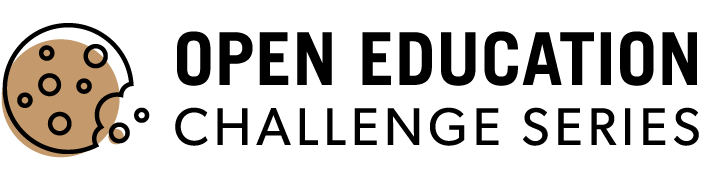
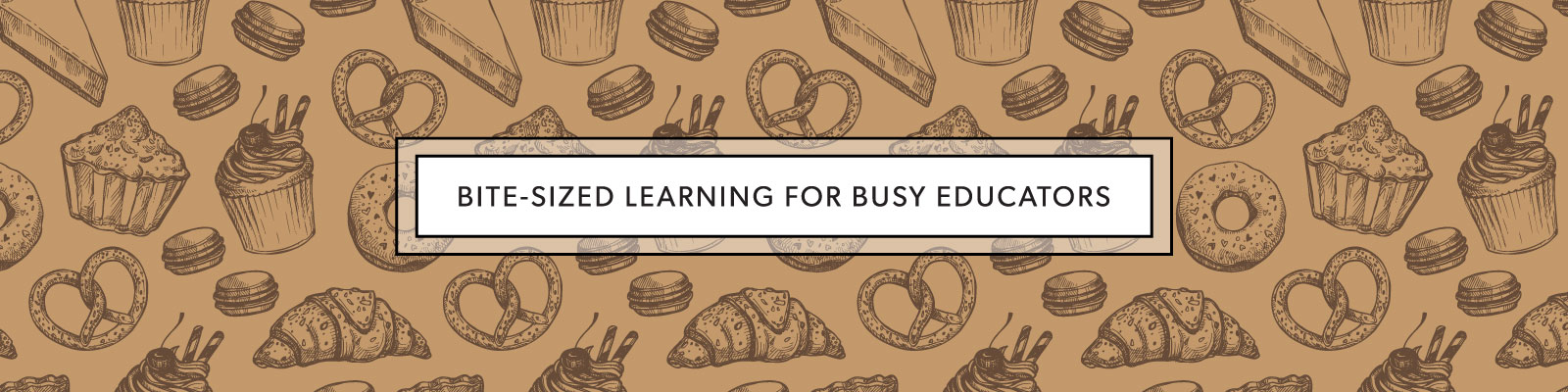
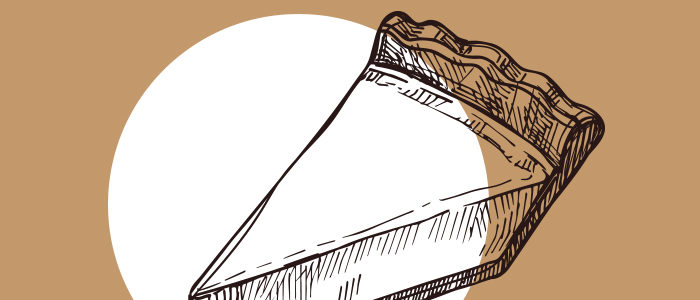
Hello!
Here is the link: https://oecollection.opened.ca/open-education-challenge-series-learning-to-learn/
Thanks for sharing, Cristine! I’m glad you found the challenges useful.
Here is the link to my reflection
https://oecollection.opened.ca/write/?wid=80&tk=54b1ed7d0bc11b277cafd593cdf85eb8e6dd4352
Thank you, Anita! What a wonderful realization. I am posting a different link to your post since the one you shared isn’t working: https://oecollection.opened.ca/working-outside-of-the-box/