Open Education isn’t just about reusing or creating resources for students – it is also about being able to use open tools and open resources to create interesting student activities. In other words, one of the advantages of openness is that it creates possibilities for different kinds of student collaboration. This challenge introduces you to Hypothesis, a tool that allows you to create an annotated discussion of any web-based document.
Examples
In Challenge 6, you looked at open pedagogy examples that had annotations on them. These were created using Hypothesis. Here are some other annotated pages:
- Students annotating a UN Women article on gender equity
- Students annotating a literary anthology
Challenge
- Go and set up a Hypothesis account, if you don’t already have one. (If you don’t want to sign up you can use oechallenge and oechallengeseries20 for the steps below)
Video Walkthrough for step 1
2. Now go to the web page for a BCcampus open textbook called Creating Online Learning Experiences that we will be annotating.
3. At the top right, click on the arrow to open the annotation sidebar. You will be able to see all the annotations on this page.
4. To add an annotation, login the page at the top right (the symbol that looks like a person). Go to a section of the page that you want to annotate, and highlight word or section. An option to highlight it or annotate it will pop up. Add a comment, observation, critique, or contribution, and then click Post to Public.
5. In the comments section below, share your ideas for the possibilities of using Hypothesis with students.
Video Walkthrough for steps 2-5
Bonus: Set up your own page for annotation and share with others
- Go go the Hypothesis homepage and click on Paste a Link at the top
- Paste a URL of any webpage to generate a via.hypothesis link.
- Paste and share the link in the comments section
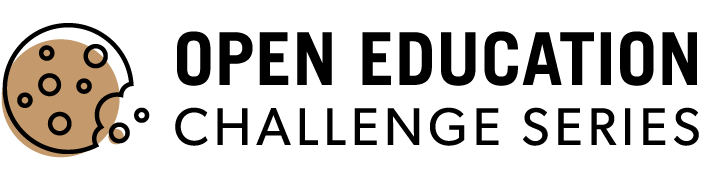
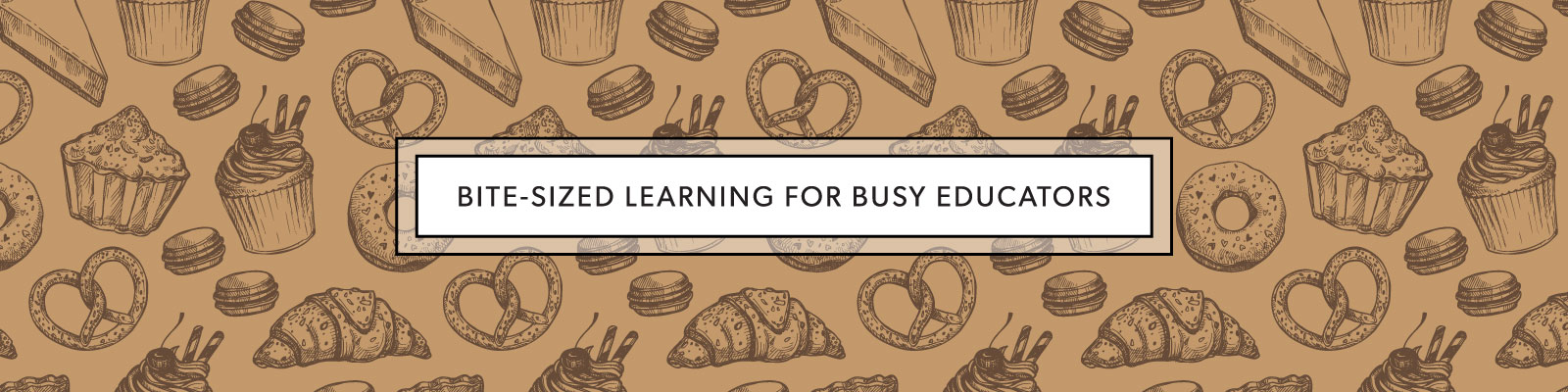

Challenge 7 bonus. I used my Birds in View website and look forward to seeing some annotations soon! It will inspire me to add more resources to my site.
That’s fantastic Alice! Thanks for sharing!
Oooops, meant to add the link: https://via.hypothes.is/https://birdsinview.wordpress.com/
Hi!
I didn’t know the hypothesis. I really liked the possibility of sharing with my students and working on a collaborative note taking. I work every semester with the development of digital skills among undergraduate students. It will be an opportunity to evolve skills in writing scientific papers.
I’m glad you have been introduced to hypothesis – it sounds like a great fit for your writing and digital skills teaching.
Hi!
Related to the bonus task I share the research group webpage so you can know I little more about our activities 🙂
https://via.hypothes.is/https://ava2.ufpe.br/saber/portal/?page_id=154
I’ve heard about Hypothesis for a while but never actually used it. Cool! Great tool for collaboration. Thanks
I have created pre-class readings for one of my classes and think this could be an interesting way for students to discuss the readings and gather feedback about parts that are unclear or could/should be edited.